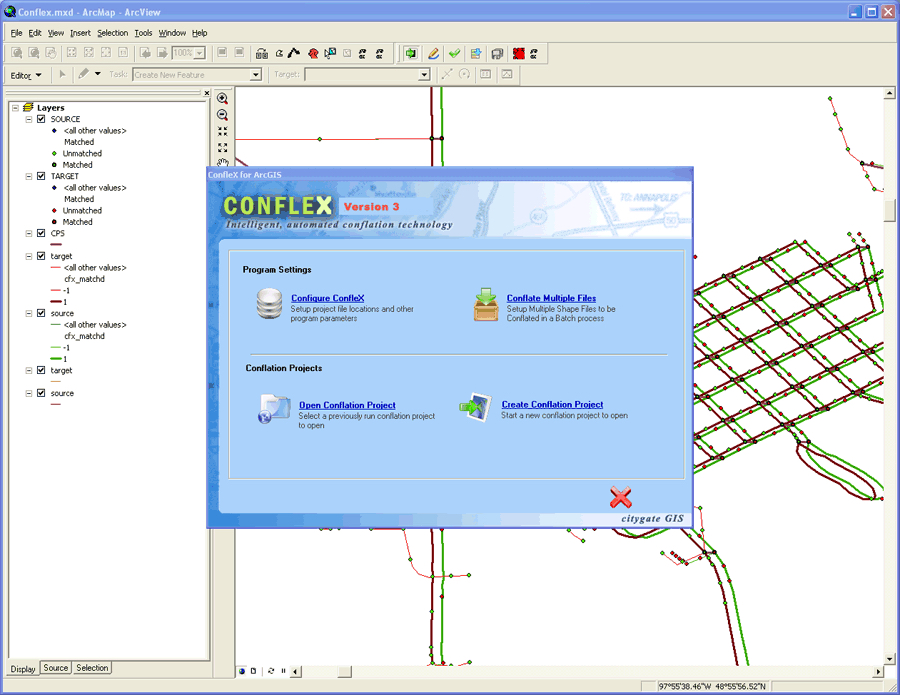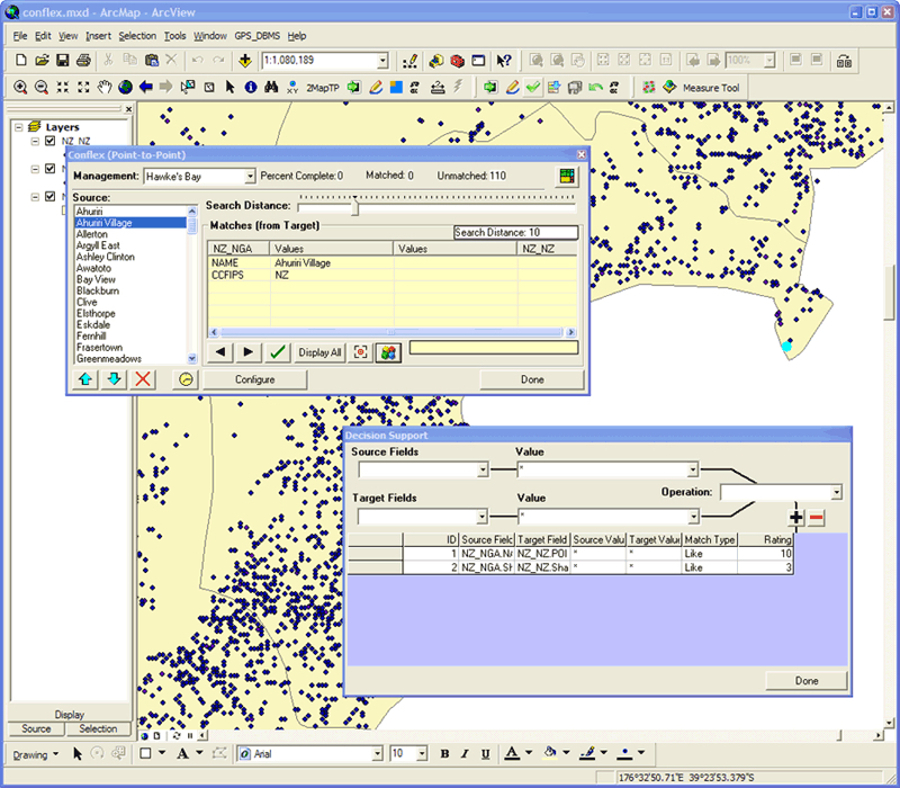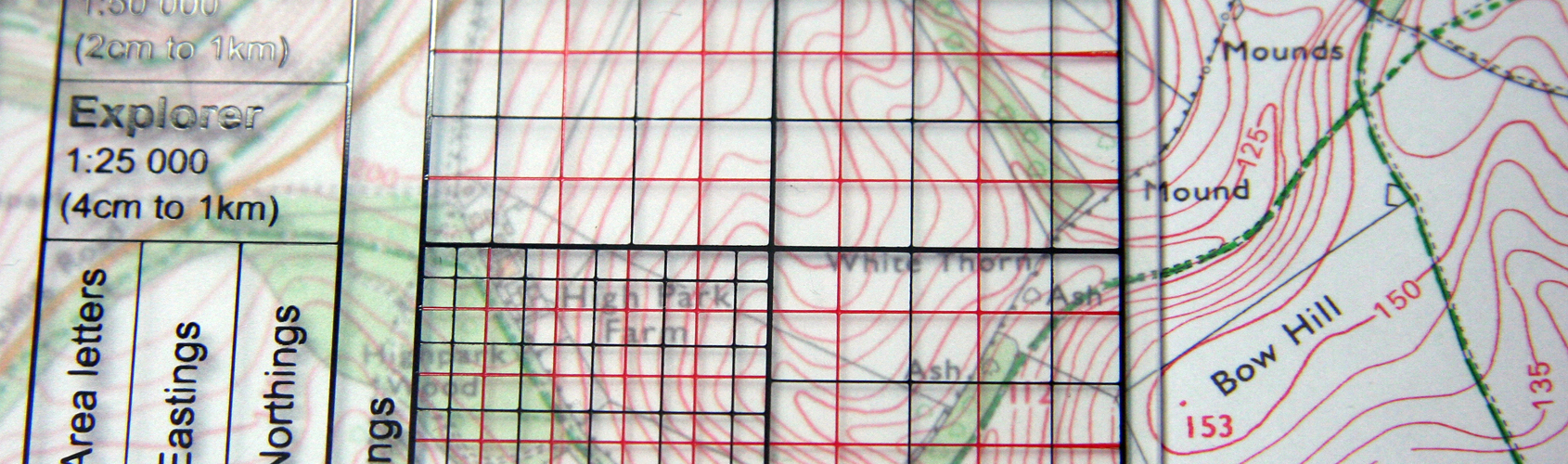
ConfleX is the first of its kind automated conflation system which is based on an intelligent statistical best match rather than the traditional rubber sheeting process. ConfleX is completly automated and can work on large data sets without the need for any human intervention. ConfleX is available as an ArcGIS Extension or as a standalone application.
Conflex Software
Merging GIS data such as road features from multiple sources is often a time consuming and tedious process. ConfleX is a first of its kind conflation tool which uses artificial intelligent (AI) technology to automatically match GIS feature from multiple data sources and allow for transfer attributes. Unlike traditional Conflation software which use an iterative process of rubber-sheeting that requires extensive manual intervention, Conflex's AI Engine does not use rubber-sheeting and can perform matches without any user interaction.
The source and the target maps need not overlay or be topologically identical. For each segment, the system's intelligence engine, generates multiple candidates for assignment. Each candidate is then compared with the source by looking at the individual line but also its connecting segments. Using this technique, ConfleX is able to achieve match rates of over 95% accuracy.
Once the automated match process has been completed, a suite of interactive tools provide validation and manual edit tools. ConfleX also includes project and workflow management tools which support conflation of large scale projects.
ConfleX provides the following capabilities:
- ArcGIS 9/10 Compatibility
- Available as Standalone (without the need to have ArcGIS)
- Support for Points, Lines and Area Features
- Manual Editing
- Conflation Project Management
- Support for automated batch process
The current version of ConfleX is version 3.0 for ArcGIS 9. This version provides the following new capabilities:
- ArcGIS 9 Compatibility
- Manual and Semi-automated conflation
- Enhanced Line-to-Line conflation
- Point-to-Point with attribute soundex matching
- Batch processing
- Project management tools
Functional Capability
ConfleX does NOT use iterative rubber-sheeting to merge the data from Source to Target. Rubber sheeting requires the manual input of control points and works only in situations where the error between source and target are evenly distributed.
In a majority of conflation projects, the source and the target do not overlay and rubber sheeting of one part will cause the adjacent sections to move out of alignment, resulting in endless hours of manual adjustment before the automated conflation can proceed.
ConfleX's AI engine does not require any human interaction and can be started immediately after loading the source and target files. Once the automated conflation is completed, the system provides extensive tools for review and quality control of the assigned features.
Where the source data is more complete than the target, the target data set can be augmented with features from the source data. Additionally, the software can be setup to identify directionality of roads based on right-left even-odd address ranges.
Features:
- Automated, Artificial Intelligence based Conflation Technology
- Standalone Application, does not require additional GIS Software
- Merge attributes from multiple line data sources
- Supports Line to Line, Area to Area, Point to Point, Point to Area, Line to Area conflation types
- Does NOT use Iterative Rubber Sheeting. One button batch process
- Automatically generates matches in minutes not hours
- Will work on data sets with uneven distribution of errors
- Over 95% automated accuracy on most data sets
- Manages one to many and many to many relationships
- Extensive manual edit tools, including automatic Arc direction
- Complete quality control functions
- Comprehensive Geometric Adjustment tools
- Supports Coast Line, Attribute, Network, Proximity, NGA Style Data, Geometric Emphasis conflation methods
Screenshots